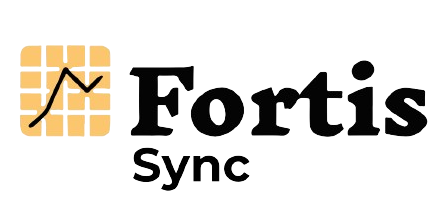Learn how to navigate, view, and understand real-time charts and data from the relevant tables (correspondence, drawings, engineering, RFI, NCR, work inspections, material inspections, progress) this helps the reviewer understand how the project is performing.